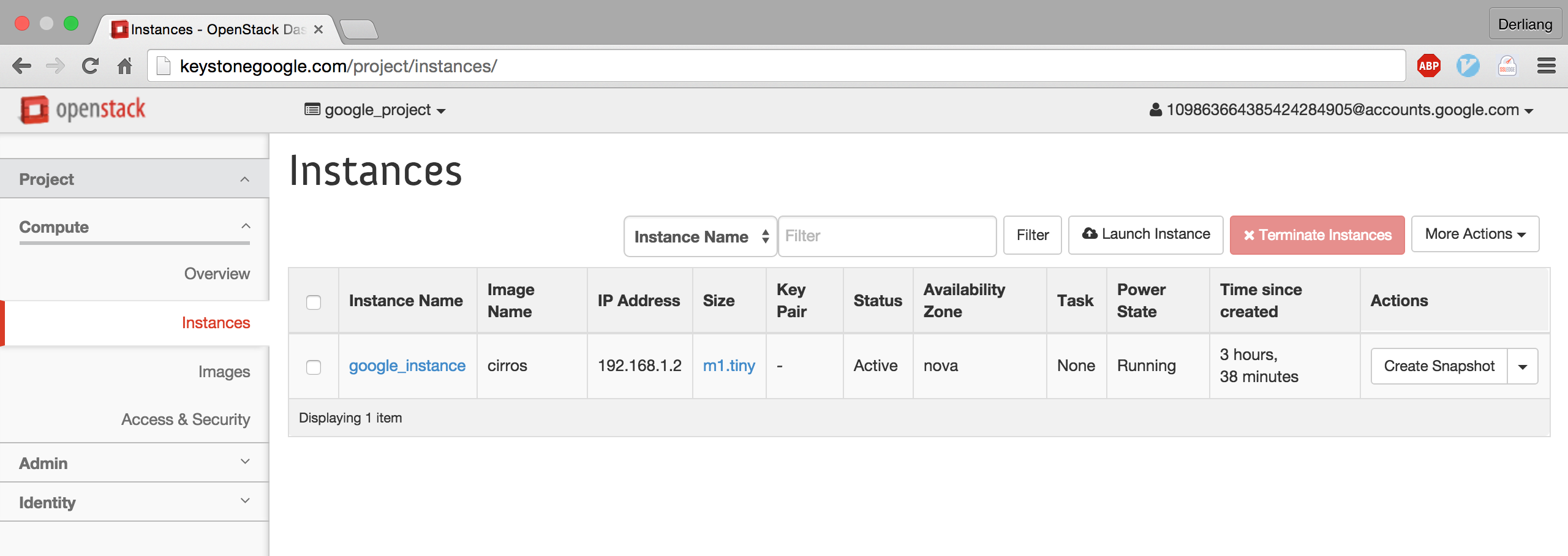Keystone Google Federation With OpenID
本文是 Keystone federation identity 系列的第二篇,主要介基于 OpenID Connect 协议搭建 Keystone 和 Google 单点登录的 demo。Federation Identity 的概念、原理以及基于 SAML2 协议的文章请见第一篇
环境:
- Linux: Ubuntu 14.04 LTS
- OpenStack: Kilo
- Identity Provider: Google
- Federation Protocol: OpenID Connect
OpenID Connect Protocol
OpenID 的官网是这样定义 OpenID Connect:
OpenID Connect 1.0 is a simple identity layer on top of the OAuth 2.0 protocol. It allows Clients to verify the identity of the End-User based on the authentication performed by an Authorization Server, as well as to obtain basic profile information about the End-User in an interoperable and REST-like manner.
以上话语可简单的概括成如下几点:
- 用于认证 (Authtication) 用户,认证成功后返回用户的基本信息
- 基于 OAuth 2.0 协议,其中 OAuth 是授权(Authorization)相关协议
- 提供了友好的 API,支持 Rest-like 风格
- 支持 web 和 app 等
即:
OpenID Connect = OAuth + Identity + Authentication
Setup Google
首先申请一个域名,并将域名指向 Keystone server,本文在阿里云申请如下域名:
keystonegoogle.com
Keystone server 的 IP 为 209.9.108.221,设置如下 DNS 解析:

参考此文在 console.developers.google.com 注册一个 application,获取 application 的 Client ID 和 Client Secret 信息,并在 Authorized redirect URIs 中填入重定向 URI,以本文为例:
- Client ID:388517667150-adc2etk5ohfif5bluber4ho2150pqb3k.apps.googleusercontent.com
- Client secret:2CnpJ5mm8mfqfoN_6aqd-72A
- Authorized redirect URIs:www.keystonegoogle.com:5000/v3/auth/OS-FEDERATION/websso/oidc/redirect
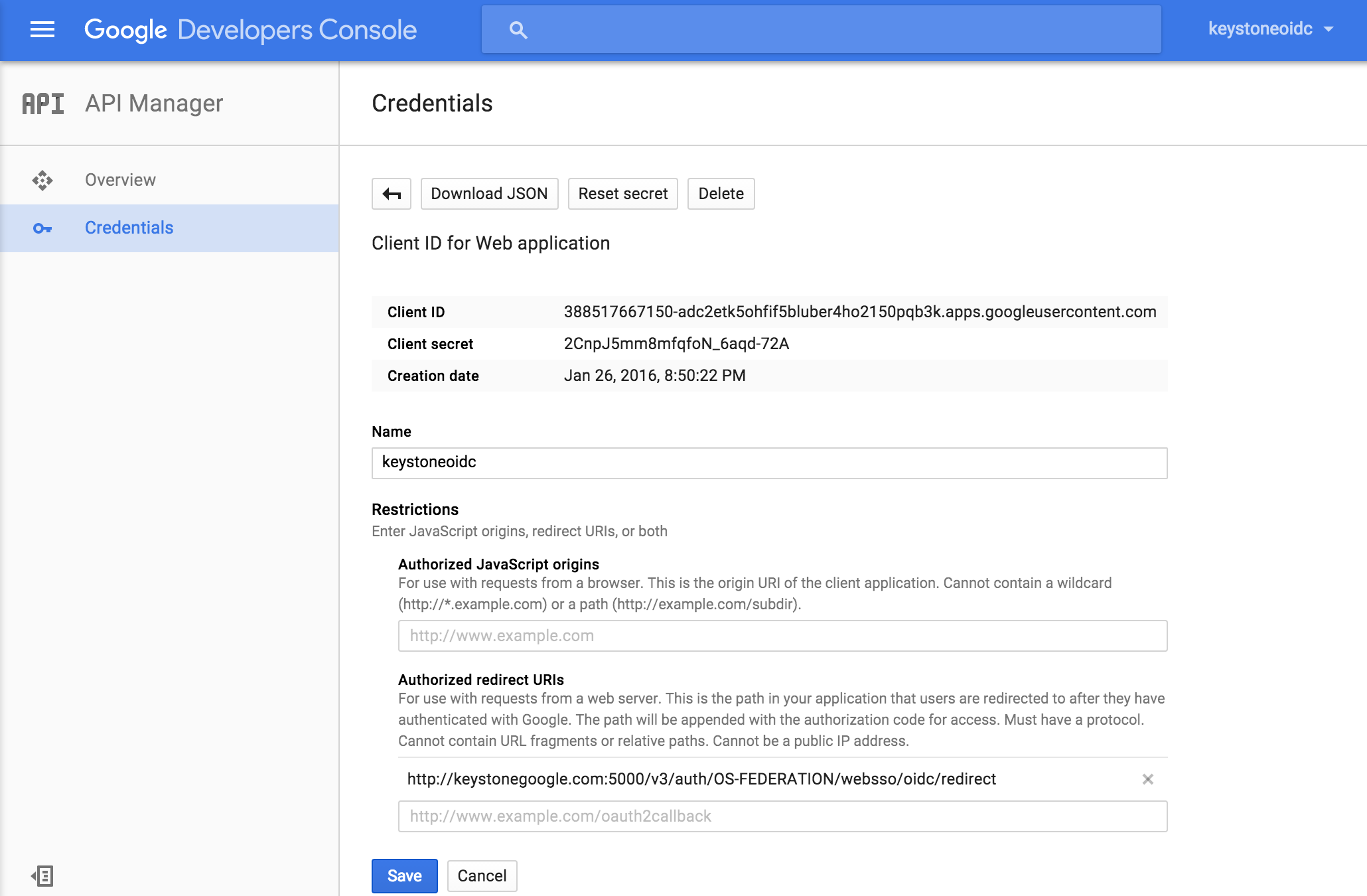
Setup Keystone
在某公有云厂商创建一台境外服务器,以便能访问 Google。参考官网文档 OpenStack Kilo Installation Guide 安装至第六章 network 即可,因 ubuntu 对 horizon 做了较大改动,所以参考文档采用源码安装 horizon。
Configure Keystone
下面的安装和配置主要参考 Identity, Authentication & Access Management in OpenStack,首先安装 libapache2-mode-auth-openidc:
$ apt-get install libjansson4 libhiredis0.10 libcurl3
$ wget https://github.com/pingidentity/mod_auth_openidc/releases/download/v1.8.6/libapache2-mod-auth-openidc_1.8.6-1_amd64.deb
$ dpkg -i libapache2-mod-auth-openidc_1.8.6-1_amd64.deb
$ cp /opt/stack/keystone/etc/sso_callback_template.html /etc/keystone
更新 /etc/keystone/keystone.conf 的如下配置:
[auth]
methods = external,password,token,oauth1,oidc
oidc = keystone.auth.plugins.mapped.Mapped
[oidc]
remote_id_attribute = HTTP_OIDC_ISS
[federation]
remote_id_attribute = HTTP_OIDC_ISS
trusted_dashboard = http://keystonegoogle.com/auth/websso/
更新 /etc/apache2/sites-available/wsgi-keystone.conf 配置如下,注意到 OIDCClientID,OIDCClientSecret 和 OIDCRedirectURI 依次对应上文 Google Client 的参数:
$ cat /etc/apache2/sites-available/wsgi-keystone.conf
Listen 5000
Listen 35357
LoadModule auth_openidc_module /usr/lib/apache2/modules/mod_auth_openidc.so
<VirtualHost *:5000>
WSGIDaemonProcess keystone-public processes=5 threads=1 user=keystone display-name=%{GROUP}
WSGIProcessGroup keystone-public
WSGIScriptAlias / /var/www/cgi-bin/keystone/main
WSGIApplicationGroup %{GLOBAL}
WSGIPassAuthorization On
<IfVersion >= 2.4>
ErrorLogFormat "%{cu}t %M"
</IfVersion>
LogLevel debug
ErrorLog /var/log/apache2/keystone-error.log
CustomLog /var/log/apache2/keystone-access.log combined
OIDCClaimPrefix "OIDC-"
OIDCResponseType "id_token"
OIDCScope "openid email profile"
OIDCProviderMetadataURL "https://accounts.google.com/.well-known/openid-configuration"
OIDCClientID "388517667150-adc2etk5ohfif5bluber4ho2150pqb3k.apps.googleusercontent.com"
OIDCClientSecret 2CnpJ5mm8mfqfoN_6aqd-72A
OIDCCryptoPassphrase openstack
OIDCRedirectURI "http://keystonegoogle.com:5000/v3/auth/OS-FEDERATION/websso/oidc/redirect"
<Location ~ "/v3/auth/OS-FEDERATION/websso/oidc">
AuthType openid-connect
Require valid-user
LogLevel debug
</Location>
</VirtualHost>
<VirtualHost *:35357>
......
Configure Horizon
Horizon 默认不启用 websso,所以需要更新 local_settings.py 以下配置:
OPENSTACK_KEYSTONE_URL = "http://keystonegoogle.com:5000/v3”
OPENSTACK_API_VERSIONS = {
"identity": 3}
WEBSSO_ENABLED = True
WEBSSO_CHOICES = (
("credentials", _("Keystone Credentials")),
("oidc", _("Google Login")))
WEBSSO_INITIAL_CHOICE = "credentials"
重启 Keystone 和 Horizon:
$ service apache2 restart
Create User etc
创建 Google 的 Group 和 Project:
$ openstack group create google_group
$ openstack project create google_project
$ openstack role add admin --group google_group --project google_project
创建 Google Identity Provider:
$ curl -g -X POST http://keystonegoogle.com:35357/v3/OS-FEDERATION/identity_providers/google_idp
-H "Content-Type: application/json" -H "Accept: application/json" -H "X-Auth-Token: $token" -d '{"identity_provider": {"enabled": true, "description": null, "remote_ids": ["https://accounts.google.com"]}}'
创建 mapping 等相关信息:
$ cat google_mapping.json
[
{
"local": [
{
"group": {
"id": "a52d06a163f049e29416e20d0e8a12ea"
}
}
],
"remote": [
{
"type": "HTTP_OIDC_ISS",
"any_one_of": [
"https://accounts.google.com"
]
}
]
}
]
$ openstack mapping create google_mapping --rules google_mapping.json
$ openstack federation protocol create oidc --identity-provider google_idp --mapping google_mapping
Test
登录 keystonegoogle.com,进入 Login 页面。
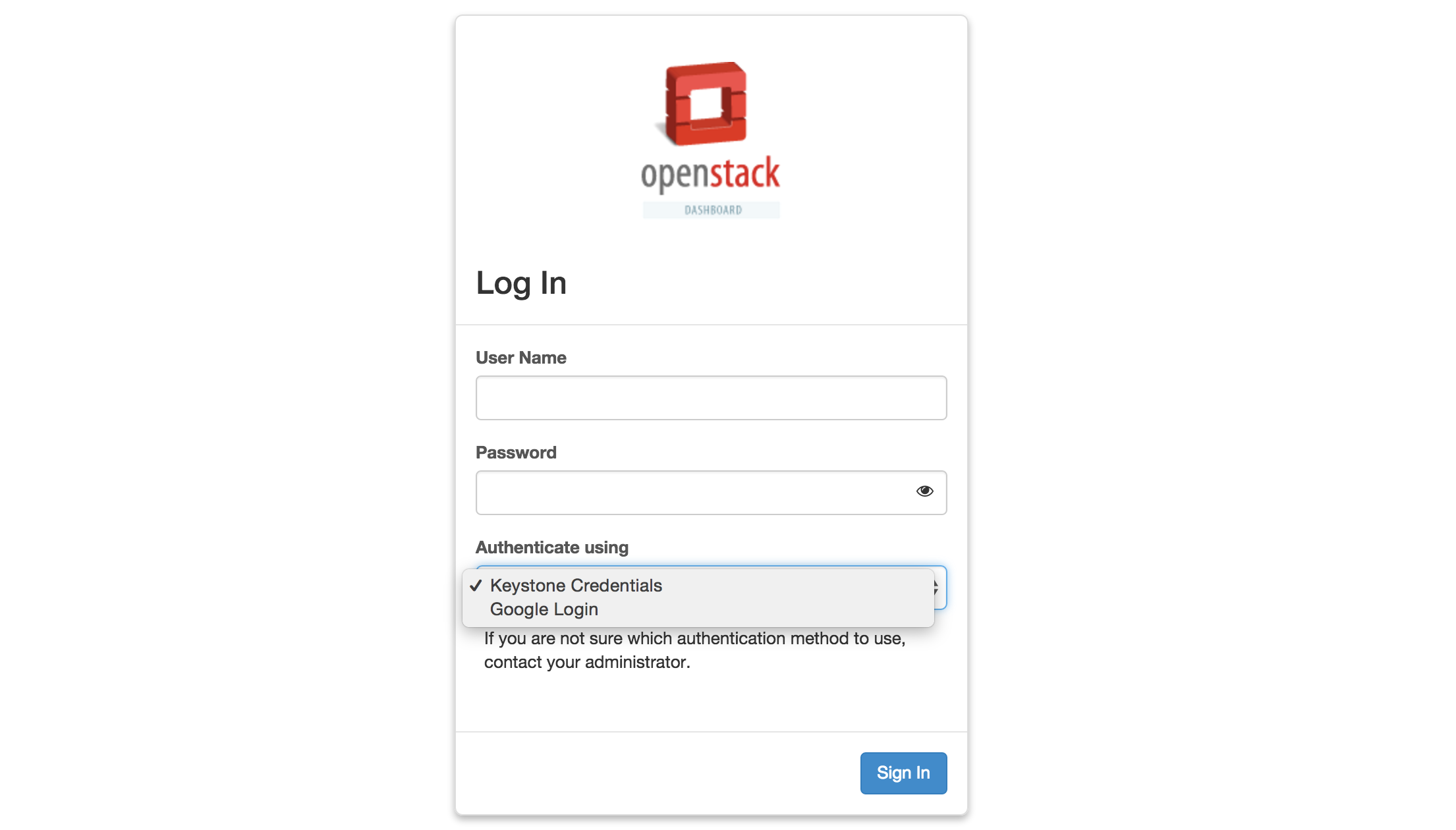
选择 Google Login,输入 Google 账户密码即可登录。