多因子认证之 Keystone TOTP
随着 blueprint totp-auth 的实施,Keystone 自 M 版本新增了一次性密码 Time-base One-time Password(TOTP) 认证方式。其功能基础,操作稍有不便,距离生产环境尚有一段距离:
- 一次性密码的认证由 Keystone 完成,市场上已有许多成熟的 MFA 产品,Keystone 应该像对接 LDAP 一样对接这些产品,然后由这些产品负责校验一次性密码
- 只支持 user 级别的 enble/disable,有时需要 group 和 domain 级别的 enable/disable
- 用户端的配置复杂,用户需生成二维码并扫码
- 用户仅选择 TOTP 认证也可获取 token,安全性低。当开启 TOTP 认证方式后,Keystone 应当强制要求双因子认证。
虽然有诸多缺点,但它不失为多因子认证的里程碑,本文主要介绍如何使用 Keystone TOTP,详情请见官网文档。
Configuring Keystone
TOTP 默认是禁止的,使用前需要更新以下配置项以启用它:
# keystone.conf
[auth]
methods = external,password,token,oauth1,totp
采用以下脚本生成 TOTP 的 secret key:
import base64
message = '1234567890123456'
print base64.b32encode(message).rstrip('=')
生成的 key 如下:
GEZDGNBVGY3TQOJQGEZDGNBVGY
为需要 TOTP 认证的用户配置相关信息,Keystone 在认证时利用这些信息生成一次性密码,从而验证用户提供的一次性密码的有效性:
SECRET=GEZDGNBVGY3TQOJQGEZDGNBVGY
curl -i -H "Content-Type: application/json" \
-H "X-Auth-Token: 9490cd78c39943379714198b7153fe1b"\
-d '
{
"credential": {
"blob": "'$SECRET'",
"type": "totp",
"user_id": "56117f0c793e45c5bd91888665fd8412"
}
}' \
http://localhost:5000/v3/credentials
Configuring User Side
当用户开启 TOTP 认证后,用户可以通过硬件或者软件的方式(如:Google Authenticator)生成一次性密码,本文使用 Google Authenticator,该软件可在 Apple APP Store 下载,安装后扫下面生成的二维码即可:
import qrcode
secret='GEZDGNBVGY3TQOJQGEZDGNBVGY'
uri = 'otpauth://totp/{name}?secret={secret}&issuer={issuer}'.format(
name='totp_user',
secret=secret,
issuer='Keystone_server')
img = qrcode.make(uri)
img.save('totp.png')
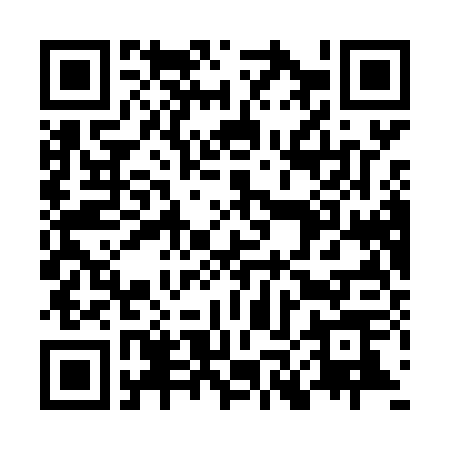
扫描后如下:

验证如下:
PASSCODE=019863
curl -i \
-H "Content-Type: application/json" \
-d '
{ "auth": {
"identity": {
"methods": [
"totp","password"
],
"totp": {
"user": {
"id": "56117f0c793e45c5bd91888665fd8412",
"passcode": "'$PASSCODE'"
}
},
"password": {
"user": {
"id": "56117f0c793e45c5bd91888665fd8412",
"password": "123456"
}
}
},
"scope": {
"project": {
"id": "4d7651138dde46bfb31d1c1c1edacc9b"
}
}
}
}' \
http://localhost:5000/v3/auth/tokens