Keystone 集成 LDAP
得益于 Keystone 优良的架构,它允许 Service 适配多种 Backend。Keystone 目前有 Identity, Resource, Assigment, Token, Policy, Catatlog 等 service,在 K 版本中,Identity, Resource, Assigment 都支持 LDAP 作为其 Backend,但是因为 Resource 和 Assigment 中的某些属性在 LDAP 并不能很好的支持,因此从 M 版本后,只有 Idendity 支持 LDAP 作为 Backend。本文的例子也仅将 Identity 的数据存储在 LDAP 中,其它 Services 的数据依旧存储在 SQL 里。
- Identity: User and Group
- Resource: Project and Domain
- Assigment: Role and Role Assigment
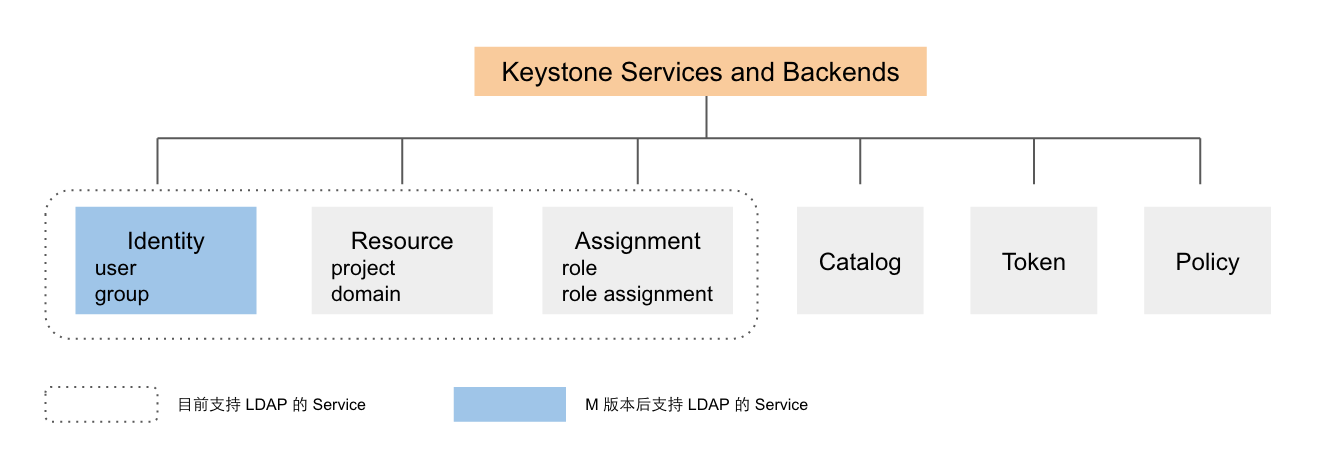
基本配置如下:
- Linux: Ubuntu 14.04 LTS
- OpenStack: Kilo
- LDAP: slapd 2.4.31
LDAP 的 DN(Distinguished Names) 默认由主机域名生成,本地的 DNS 设置如下:
$ cat /etc/hosts
10.10.1.100 keystone.com
127.0.0.1 localhost
Install LDAP
$ apt-get install slapd ldap-utils
安装完成后可通过以下命令和步骤完成 LDAP 的基本配置:
$ dpkg-reconfigure slapd
* Omit OpenLDAP server configuration? No
* DNS domain name? keystone.com
* Organization name? admin
* Administrator password? YourPassword
* Use the password you configured during installation, or choose another one
Database backend to use? HDB
* Remove the database when slapd is purged? No
* Move old database? Yes
* Allow LDAPv2 protocol? No
Configure LDAP
由于 LDAP 的用户属性和 Keystone 默认的用户属性有所差异,所以 LDAP 需生成与 Keystone 中的 User 和 Group 相匹配的对象,可通过以下脚本(add_user_group.ldif)添加该对象,并生成 demo 和 admin 两个用户。
# Users
dn: ou=users,dc=keystone,dc=com
ou: users
objectClass: organizationalUnit
# Group
dn: ou=groups,dc=keystone,dc=com
objectClass: organizationalUnit
ou: groups
# demo user
dn: cn=demo,ou=users,dc=keystone,dc=com
cn: demo
displayName: demo
givenName: demo
mail: demo@example.com
objectClass: inetOrgPerson
objectClass: top
sn: demo
uid: demo
userPassword: 123456
# admin user
dn: cn=admin,ou=users,dc=keystone,dc=com
cn: admin
displayName: admin
givenName: admin
mail: admin@example.com
objectClass: inetOrgPerson
objectClass: top
sn: admin
uid: admin
userPassword: 123456
由以下命令把上述配置文件内容更新至 LDAP:
$ ldapadd -x -W -D "cn=admin,dc=example,dc=com" -f add_user_group.ldif
Keystone 的配置文件如下:
[identity]
driver = keystone.identity.backends.ldap.Identity
[assignment]
driver = keystone.assignment.backends.sql.Assignment
[ldap]
# LDAP 服务器地址,tree_dn 目录下管理员的账号和密码等
url = ldap://keystone.com
query_scope = sub
user = "cn=admin,dc=keystone,dc=com"
password = 123456
tree_dn = "dc=keystone,dc=com"
# 以下配置定义 Keystone 和 LDAP 二者的属性的 mapping 关系。
user_tree_dn = "ou=users,dc=keystone,dc=com"
user_objectclass = inetOrgPerson
user_id_attribute = cn
user_name_attribute = cn
user_mail_attribute = mail
user_pass_attribute = userPassword
user_enabled_attribute = enabled
group_tree_dn = "ou=groups,dc=keystone,dc=com"
group_objectclass = groupOfUniqueNames
group_id_attribute = cn
group_name_attribute = cn
group_member_attribute = uniquemember
group_desc_attribute = description
user_allow_create = true
user_allow_update = true
user_allow_delete = true
group_allow_create = true
group_allow_update = true
group_allow_delete = true
Test
用 admin_token 创建 project 和 role,并赋予 demo 和 admin 用户在 project 中的 role 后,即可使用该用户获得 scope token 访问 Keystone 的 API。
$ openstack user list
+--------------------+--------------------+
| ID | Name |
+--------------------+--------------------+
| demo | demo |
| admin | admin |
+--------------------+--------------------+
$ openstack user show demo
+-----------+------------------+
| Field | Value |
+-----------+------------------+
| domain_id | default |
| email | demo@example.com |
| id | demo |
| name | demo |
+-----------+------------------+
$ openstack user create hello --password 123456
+-----------+----------------------------------+
| Field | Value |
+-----------+----------------------------------+
| domain_id | default |
| enabled | True |
| id | hello |
| name | hello |
+-----------+----------------------------------+
$ openstack project create test_project
+-------------+----------------------------------+
| Field | Value |
+-------------+----------------------------------+
| description | |
| domain_id | default |
| enabled | True |
| id | cbdf05b17cf54587b3b58a11f49252e7 |
| name | test_project |
+-------------+----------------------------------+
More Configuration Options
Security
LDAP 协议支持 TLS 加密,相关的配置参数为:
use_tls = True
tls_cacertfile = /etc/keystone/ssl/certs/cacert.pem
tls_cacertdir = /etc/keystone/ssl/certs/
tls_req_cert = demand
Performance
Keystone 可以通过维护 2 个连接池来提升访问 LDAP server 的性能,其中一个连接池专门用于 authentication 请求,另外一个处理其它类型的请求:
use_pool = true
pool_size = 10
pool_retry_max = 3
pool_retry_delay = 0.1
pool_retry_connection_timeout = -1
pool_connection_lifetime = 600
use_auth_pool = true
auth_pool_size = 100
auth_pool_connection_lifetime = 60
Others
最后介绍一些其它的配置参数
debug_level = 0
# 查询时的 filter
user_filter = "objectCategory=person"
group_filter = "objectCategory=group"
# 不需要被 mapping 参数
user_attribute_ignore = ["default_project_id"]
group_attribute_ignore = []
# 额外需要被 mapping 的参数
user_additional_attribute_mapping = ["cell_number": "mobileTelephoneNumber"]
group_additional_attribute_mapping = []